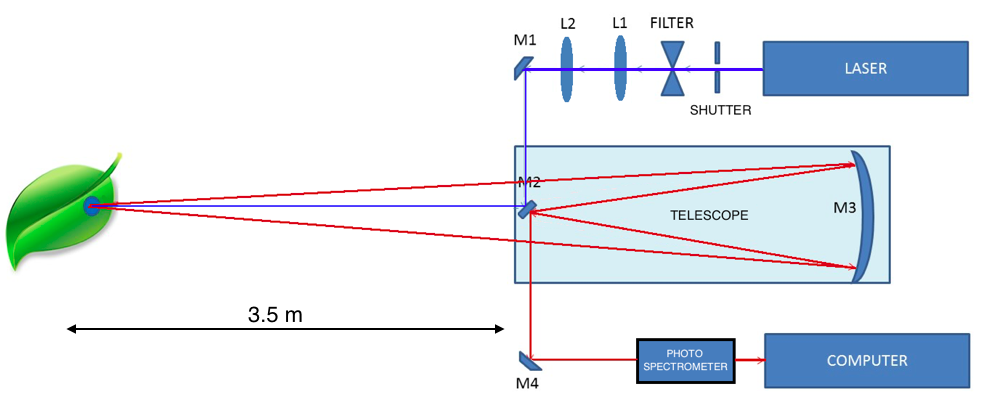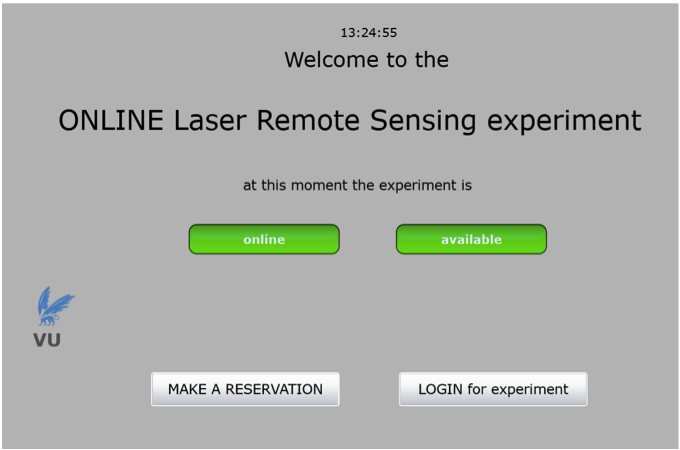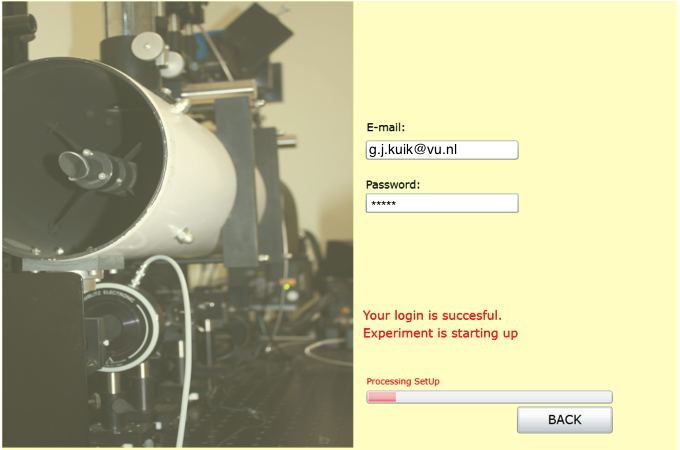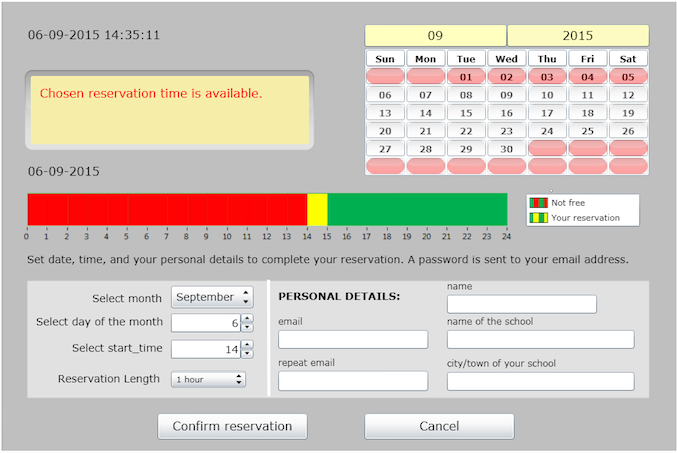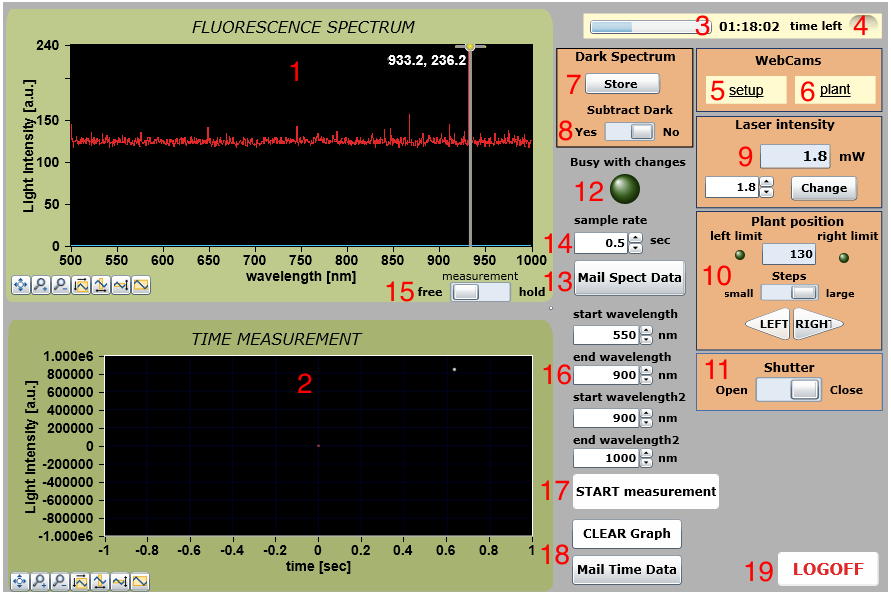2. Experimental design and
measurement
System design
An LRS system in principle consists of a laser as excitation source and a telescope for detection. Excitation and detection are commonly from a very similar angle in order to discriminate between excitation and other effects and to use the same alignment when the set-up moves. By means of a set of mirrors the excitation and detection light are guided such as to come from the same direction. Because detection is done over large distances the measured signals will be very small therefore great care has to be taken to obtain a good signal-to-noise ratio (S/N). The set up for studying Laser induced fluorescence of green plants (see figure 2.1) will be discussed in the following sections.
Figure 2.1: Schematic of the experimental setup. M1-M4 are mirrors, L1 and L2 are lenses, the fliter is a rotatable gray density filter used to adjust the light intensity of the laser beam exposing the leaf. For details see text.
Illumination
Intense and monochromatic light is needed to excite over great distances and to discriminate between the several processes induced by light in plants. Ideally this is provided by a wide range tuneable laser but the 488 nm line of an Argon laser will work too.
The outcoming laser beam is guided through a pinhole to positive lenses (L1 and L2 in figure 2.1) and into the detection arm by a mirror (M1). There a fixed mirror (M2) projects the beam in a forward direction. A larger or smaller surface of a leave of a plant can be illuminated by adjusting the distance between the two lenses. In the remote lab the distance between the two lenses is fixed and cannot be changed.
By rotating the the gray density filter in the remote lab the output power of the laser can be adjusted.
Detection
Fluorescence is detected by means of a large parabolic mirror which focuses incoming light onto a fixed mirror (M3) which guides the light outside the excitation/detection arm through mirrors M2 and M4 onto an Ocean Optics photospectrometer. So the fluorescence can be measured as a function of the wavelength. The Ocean Optics spectrometer also allows to conduct measurements of integrated fluorescence signals for up to two wavelength regions (integration time of about 200 ms). This allows for dual time measurements at a minimal sample rate of 0.5 s.
Making a reservation for the Laser Remote Sensing experiment
Figure 2.2: Screen for reservation of the remote lab
Before you login to conduct the experiment you first need to make a reservation. This is to ensure that only one user can run the experiment at the time. Click on MAKE A RESERVATION to plan your reservation. The screen in figure 2.3 will be shown:
Figure 2.3: Screen for time reservation
At the left bottom of the window select a month and day to schedule your experiment. A reservation always lasts for 1 or 2 hours. You can log in for the start of the hour that you reserve. The bar at the center of the screen shows available time slots for the day you selected. The experiment can be reserved 24 hours a day but please do take into account that plants respond different at night as compared to daytime. On the other hand, it may also be interesting to examine the differences!
Please fill out the remaining parts. Make sure to enter a valid e-mail address. After completing the data you will receive an e-mail at the given address with the timeslot and password to conduct the experiment.
Figure 2.4: Login screen to start remote lab
Enter your e-mail address and password. The system will start up. This takes about a minute. The control panel shown below in figure 2.5 will appear:
Figure 2.5: The LRS web interface. For details see text.